Help
Tips for using our online catalogue to search more than 40,000 records of books, journals, maps and other material held in the Museum Library. Help with searching; benefits of registering for an account; and what to do if you have any questions.
Please note our Frank Pick collection of personal papers is not included in our online catalogue, but you can view and download a list of items.
Top search tips
- red bus – searches for both words ‘red’ and ‘bus’ in the catalogue records.
- “red bus” – searches for both words next to each other. Recommended for searching hyphenated or two-word vehicle names e.g. "B-type" or "B type".
- red OR bus – gives you all records containing the word ‘red’ and all records containing the word ‘bus’.
- red NOT bus – will exclude records containing the word ‘bus’.
- bus! – an exclamation mark added to a word searches for the root word and words with additional endings, not all of which may be relevant, e.g. bus, buses, busking and business!
- to search in specific parts of a record (author, title etc.) choose Advanced search.
- to search for certain types of records (books, maps, events etc.) choose Advanced search.
Amend your search
To amend your search, use the blue ‘Amend search’ button on the left of the screen and add details in the pop-up box. Or refine your search using the filters below ‘Amend search’, to the left of your search results.
Search results
Results are grouped under tabs for each Item type. Click on a tab to see a list of material for that item type. Click on individual titles for more information about the item.
Use these options to change the search results to a grid or thumbnail view, or to change the sort order.
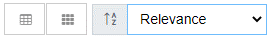
New search
To start a new search at any time, enter a word or phrase in the white box on the search bar. Your previous search will automatically be cleared. Or you can click on the Library logo, top left, to go back to the beginning.
Saving results
Within each tab use the check boxes to select (or deselect) items. To save all records on a screen, switch to grid view and tick the box at the top of Results. Click on ‘Selected items’ (top right, on the search bar) to save, print or email your list.
When you are looking at the record for an item, you can also add it to your list using the 'Options' menu (top right, on the search bar).
Register an account
Register to access your search history and save searches to come back to later. Register at the top of the page with your name and email address. No other information is required.
Item types - definitions
| Item type | Includes |
|---|---|
| Books | Books, pamphlets and reports. |
| Documents | Unpublished material. |
| Articles | Articles from journals, magazines and newspapers. |
| Journals | Journals, magazines, and serials such as directories and annual reports. Journal records describe holdings for individual titles – see our complete journal holdings. Issue records describe a single issue. |
| Maps | Transport maps (road and rail), London maps and street atlases. |
| Selected material | A group of related items or an excerpt from a publication. |
| Film | Any audio-visual material. |
| Events | Transport-related events with brief descriptions, dates and anniversaries. |
| Q&A | Questions submitted to the Museum with answers supplied by Library staff. |
| Reinohl | Material in albums of tickets, press cuttings, articles and illustrations gathered by transport enthusiasts Herbert and Albert Reinohl. |
Questions and visiting the Library
Please contact us if you have any questions about searching the catalogue, or if you want to know more about what’s in the Library.
You are welcome to book a Library visit to do research and look at items in person.
Unable to visit
If you are unable to visit, it may be possible to provide some information remotely. Please contact us for further advice.